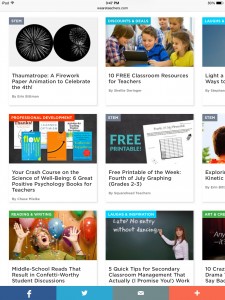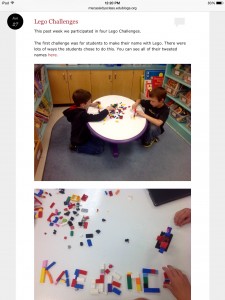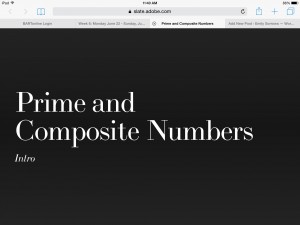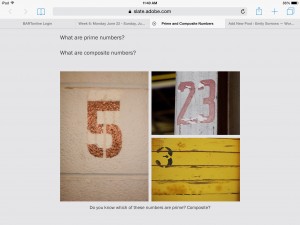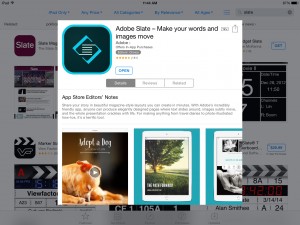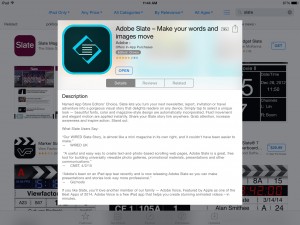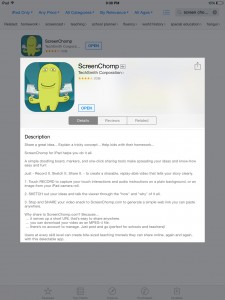I chose to do my video on Brown vs. Board of Education. This was an important piece of Kansas history because this even took place in Topeka. This event also changed the education world. After Brown won his case students of all colors were allowed to attend the same schools. They were no longer required to attended see rate schools. I used iMovie to create this video and I also chose to use tellagami to explain and elaborate on the definition of segregation. I embedded this video into my iMovie. I like doing this movie it was a more fun way to explain a topic instead of just reading facts.
Using Apps in the Classroom, iTunes U Courses
This collection is about interactive ways of doing activities in the classroom. It gives examples of apps and other technological activities students can use in the classroom to help them learn. Most of the time students prefer these because they are more fun and interactive than traditional learning styles.
There are 18 books in this section and these are three that interested me:
Scoodle jam lessons
https://itunes.apple.com/us/book/scoodle-jam-lesson-ideas/id1003453563?mt=11
Explain everything lessons
https://itunes.apple.com/us/book/explain-everything-lesson/id939801330?mt=11
Puppet pals
https://itunes.apple.com/us/book/puppet-pals-hd-directors-pass/id939806365?mt=11
Instructions for finding these sections and activities is simple. So go iTunesU and look under educators, there will be a section called using apps in the classroom. You then have 18 different books to choose from with great ideas and apps.
I liked the apps and ideas in this section, but I liked the ideas one we did better. There were more activites and ideas in the per one and I like those types of things better than actual apps personally.

https://itunes.apple.com/us/book/scoodle-jam-lesson-ideas/id1003453563?mt=11

https://itunes.apple.com/us/book/puppet-pals-hd-directors-pass/id939806365?mt=11

https://itunes.apple.com/us/book/explain-everything-lesson/id939801330?mt=11
Inspiring Ideas for Teachers, iTunes U courses
This collection is about elementary geometry. Since this can be a hard subject and topic for students, this collection gives great activities and lessons in help students learn these topics. I really like the activities this series gives they could be some that I implement in my own classroom.
There are 28 sections in this collection. Here are three I liked:
What figure am I? http://a937.phobos.apple.com/us/r30/CobaltPublic6/v4/9a/1d/bd/9a1dbdd1-8e9b-99fb-a516-fa9c53c55eb5/316-3518366537320264940-What_Figure_Am_I.pdf
3D scavenger hunt: http://a1224.phobos.apple.com/us/r30/CobaltPublic1/v4/b6/01/15/b6011500-69b7-ba46-6db6-45100127f967/323-6338425878829994952-3D_Scavenger_Hunt.pages.zip
Building a skeleton http://a1195.phobos.apple.com/us/r30/CobaltPublic3/v4/1c/9a/9c/1c9a9c17-97e1-523d-9af4-6dac70e247b0/332-4091740752937619853-Building_a_Skeleton.pages.zip
You can find these activities and this collection by going to iTunesU and clicking on the educators section. Within the educators section click on the inspiring lessons tab and find the 3D geometry unit. This will bring you to many activities and other lessons.
https://itunes.apple.com/us/course/3-d-geometry-unit/id984563794
I learned a lot from this collection. I liked the many ideas it has to offer. There is something there for every teacher to use. It can be overwhelming at times by the amount of information these contain but overall I used recommend this to other teachers.
One Best Thing : Thinking like a Scientist- students as researchers
Thinking Like a Scientist: Students as Mobile Researchers by Julie Hearn
https://itun.es/us/bLzH0.l
One thing I learned from this book is capturing and documentation is very important to students. As teachers we can take them to explore new places,things, and ideas other than just what we teach them in the classroom. The book talks about how students should take pictures and use their devices for documenting thing they see or learn to enhance their experiences and learning. Since science I s my area of consent ration this Icould be a great way for me to document my own experiences that I can then show my students one day.
Week 7 blog reflection: We Are Teachers
http://www.weareteachers.com/blogs
This is website is a great resource for all teachers. There are so many categories of information for teachers to utilize. For example, reading, writing, and classroom management are only a few things this website has to offer. It also has a great section for discount and deals for teacher to get supplies and things to use in thier classrooms or for thier lessons. It’s very easy to navigate, everything is broken down into categories and everything is labeled clearly. I would recommend this blog to many other teachers.
Week 6: Ms. Cassidy’s classroom blog
This teacher also used edublog so it was easy to navigate and find all of her posts. This was an awesome blog because she likes to post about what projects and activities her students are doing. She then posts pictures of this work and also them working on it. She gave some really great ideas like I have pictured above such as a Lego building challenge and robot building. These are great hands on activities to get students minds thinking but also having fun at the same time and not stressing over traditional classroom work. She has even began to post pictures of her students having summer fun. I would recommend this blog for other teachers to follow.
Digital story telling app with Slate
https://slate.adobe.com/a/yv8od It would not let me embed it I tried several different ways.
I found this app pretty easy to use. I liked it for the most part, it’s a unique and different way to present new materials to your students. It similar to power point and prezi, but just different enough to make it appealing and fun. I chose this app because my professor said it was her favorite so I figured it it is another educators favorite it must be good so I should try it. I would recommend this app to other teachers because it’s easy and interactive.
Adobe Slate – Make your words and images move by Adobe
https://appsto.re/us/cbsU 5.i
Screen chomp
http://www.screenchomp.com/t/aCjKOUaF
The downfall is this app is that it does not allow you to save it to your camera roll. THereford I was not able to upload it to YouTube.
This was a really great app! I would for sure use this in my classroom. You use the white board to draw a concept or example and you use your voice to explain what your doing. It would be great to use if you had a sub one day be use you had to miss school. You could explain the concepts using this app and not have to worry about getting sub teaching it.
ScreenChomp by TechSmith Corporation
Week 10: Tech Edge in the classroom
https://itunes.apple.com/us/itunes-u/tech-edge-ipad-edition-for/id663440518?mt=10
The first video I watched was about fraphic organizer apps. I really like the idea of these because as a student and a future educator I know how hard it is to draw a graphic organizer neatly and ledgibly. With head kinds of app students organizers are neat and easy to read.
The second video I watched was about note taking apps. Personally, I like pencil and paper note taking. But in some cases I would prefer this because I can type much faster than I can write. Also, I don’t have the best hand writing so apps like this can make notes neater and easier to read.
The third video I watched was about science fun. Science apps are my favorite because it is my area of concentration. Also, science topics can be hard to grasp and by using these apps, students canbe interactive and work at their own pace to ensure success and mastery of a topic.
Week 4: iMovie trailer
I really enjoyed using this app. It was a lot easier to make a movie than I thought it would be. It takes you step by step on how to create the video and also gives you themes and a general layout of what your movie will look like. Once you begin it will have the general setup and you I put pictures, videos, information and names where appropriate. This is a great way to present information or new topics to students without using traditional methods.
iMovie by Apple
https://appsto.re/us/r0rFw.i